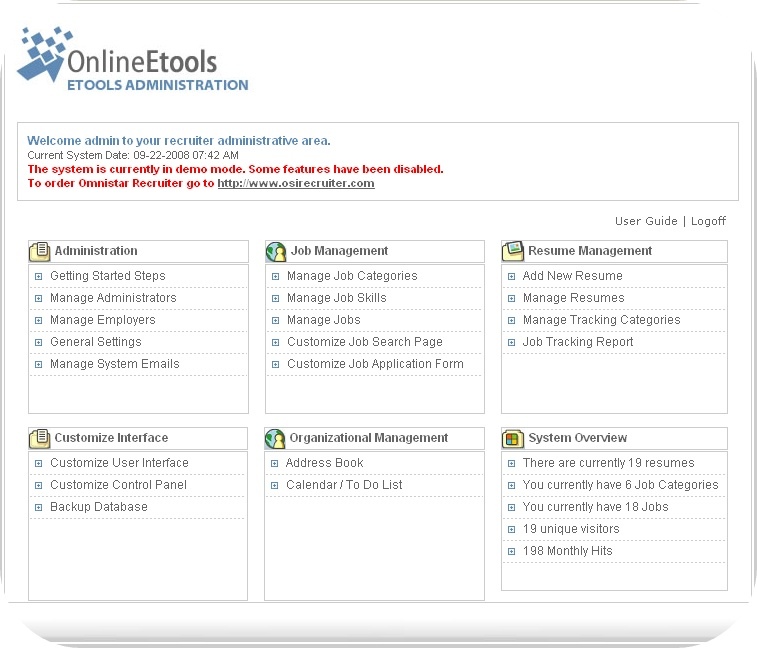Omnistar Staffing Software 7.1
Free Trial Version
Publisher Description
The Omnistar Recruiting Software is one of many online software solutions developed by Omnistar Interactive. Originally developed for our in-house needs, we soon realized that our many customers would also like the chance to experience the same great job tracking software we built for ourselves.
Our resume tracking software makes it easy for you to post job openings, collect applications, and review applicants by combining everything into one easy system. All you have to do is create categories and post jobs.
But the best part isn't how it works, as easy and impressive as our job board software is. The best part is that it makes the whole hiring process busywork completely automated. You can share information with users in your recruitment department in real time on the internal end of things, and the Job Notifier allows users to sign up for a mailing list which informs them of new job openings matching the description they select (i.e.: job category, keywords, etc.). The Omnistar Recruiting Software also includes a built-in contact manager, so you can add e-mail addresses to contact lists and send out mail campaigns to certain lists. You can even send certain resumes to people on the list, making it easy to forward resumes to the correct department.
Omnistar Recruiting Software stands out from the competition because we offer:
30 day Money Back Guarantee
Same Day Installs and Setup (Get it running live today!)
Same Day Support Guarantee (Including Saturday and Sunday!)
Everything is Included (No more guessing which version to get.)
Free Phone Support
12 months free support and upgrades
Powerful Features
About Omnistar Staffing Software
Omnistar Staffing Software is a free trial software published in the ASP & PHP list of programs, part of Web Development.
This ASP & PHP program is available in English, Abkhazian, Afar, Afrikaans, Albanian, Amharic, Arabic, Armenian, Assamese, Aymara, Azerbaijani, Bashkir, Basque, Bengali, Bhutani, Bihari, Bislama, Breton, Bulgarian, Burmese, Byelorussian, Cambodian, Catalan, Chinese, ChineseSimplified, ChineseTraditional, Corsican, Croatian, Czech, Danish, Dutch, Esperanto, Estonian, Faeroese, Fiji, Finnish, French, Frisian, Gaelic, Galician, Georgian, German, Greek, Greenlandic, Guarani, Gujarati, Hausa, Hebrew, Hindi, Hungarian, Icelandic, Indonesian, Interlingua, Interlingue, Inupiak, Irish, Italian, Japanese, Javanese, Kannada, Kashmiri, Kazakh, Kinyarwanda, Kirghiz, Kirundi, Korean, Kurdish, Laothian, Latin, Latvian, Lingala, Lithuanian, Macedonian, Malagasy, Malay, Malayalam, Maltese, Maori, Marathi, Moldavian, Mongolian, Nauru, Nepali, Norwegian, Occitan, Oriya, Oromo, Other, Pashto, Persian, Polish, Portuguese, Punjabi, Quechua, Rhaeto-Romance, Romanian, Russian, Samoan, Sangro, Sanskrit, Serbian, Serbo-Croatian, Sesotho, Setswana, Shona, Sindhi, Singhalese, Siswati, Slovak, Slovenian, Somali, Spanish, Sudanese, Swahili, Swedish, Tagalog, Tajik, Tamil, Tatar, Tegulu, Thai, Tibetan, Tigrinya, Tonga, Tsonga, Turkish, Turkmen, Twi, Ukrainian, Urdu, Uzbek, Vietnamese, Volapuk, Welsh, Wolof, Xhosa, Yiddish, Yoruba, Zulu. It was last updated on 27 March, 2024. Omnistar Staffing Software is compatible with the following operating systems: Linux, Mac, Other, Unix, Windows, Windows-mobile.
The company that develops Omnistar Staffing Software is Omnistar Interactive. The latest version released by its developer is 7.1. This version was rated by 2 users of our site and has an average rating of 3.0.
The download we have available for Omnistar Staffing Software has a file size of . Just click the green Download button above to start the downloading process. The program is listed on our website since 2009-07-09 and was downloaded 272 times. We have already checked if the download link is safe, however for your own protection we recommend that you scan the downloaded software with your antivirus. Your antivirus may detect the Omnistar Staffing Software as malware if the download link is broken.
How to install Omnistar Staffing Software on your Windows device:
- Click on the Download button on our website. This will start the download from the website of the developer.
- Once the Omnistar Staffing Software is downloaded click on it to start the setup process (assuming you are on a desktop computer).
- When the installation is finished you should be able to see and run the program.